5 Ways Sonido Improves Your Recording Studio Scheduling
Recording studios of all sizes today rely upon some form of scheduling system to manage their regular studio bookings. These applications can vary – while some studios simply use a default calendar on a mobile device, others may use Google Calendar, a scheduling tool built into their website or another similar option for booking studio time.
While all these options are good, they tend to contain limitations due to being a singular, independent function outside a larger system. Studios have an opportunity to enhance their scheduling experience through and end-to-end solution, such as with Sonido Software.
Consider the following 5 ways Sonido improves your recording studio scheduling:
1.
Integrated Records
One challenge of using general calendars for managing studio bookings is that they are really only designed for a single purpose – scheduling. They often do not tie together your events with your contacts and other related information, leaving a great deal of information disjointed and separated (and often requiring double-entry throughout multiple systems).
Sonido is an end-to-end record studio management software solution that allows audio production professionals to manage their studio functions within a single platform. This includes managing recording studio booking calendars as well.
When creating a new booking, you can conveniently associate any event with a lead record, contact record or an active project, allowing all your data to be intertwined and fully connected throughout the platform. This allow you to view deeper insights into your data, such as viewing booking history on a project (more on that later) and avoiding the dreaded double entry between multiple systems. Through Sonido, your data is integrated within a single solution, which truly is a powerful and efficient benefit for a studio of any size.
2.
Event Types
In a traditional calendar, you can enter an Event Title and Description within a calendar block, but they typically don’t allow for further customization for your specific needs. In the world of audio production, there are specific points of information that are simply helpful to gather when booking – type of event (recording, mixing, revisions, etc), user assignment, which room in your studio is blocked, etc. If a calendar can’t provide some of these more specific details of your booking, you may be missing a huge opportunity to keep your calendar and studio more organized and informative.
Sonido offers a scheduling solution that’s specifically designed for audio production professionals, and as such includes scheduling fields that speak more of your language. When scheduling time on the calendar, you can enter the event title and description, assign an Event Type, set reminders for yourself, assign users to the event, associate an event with a lead, contact or project, and more. Not only does this help you better organize your events and gather meaningful reporting data to consider how you are spending your time, but it also helps classify events into buckets within the audio production workflow.
3.
Multiple Rooms
Sonido Software allows you to create multiple rooms for your studio to better organize your bookings. With this multi-room setup, you have a single calendar view, and booking time in the studio allows you to specify which room the booking is tied to. Not only does this provide greater flexibility within a single calendar view, but you can very easily filter your calendar view from all rooms to a single room and quickly view bookings and blocks of availability by individual room.
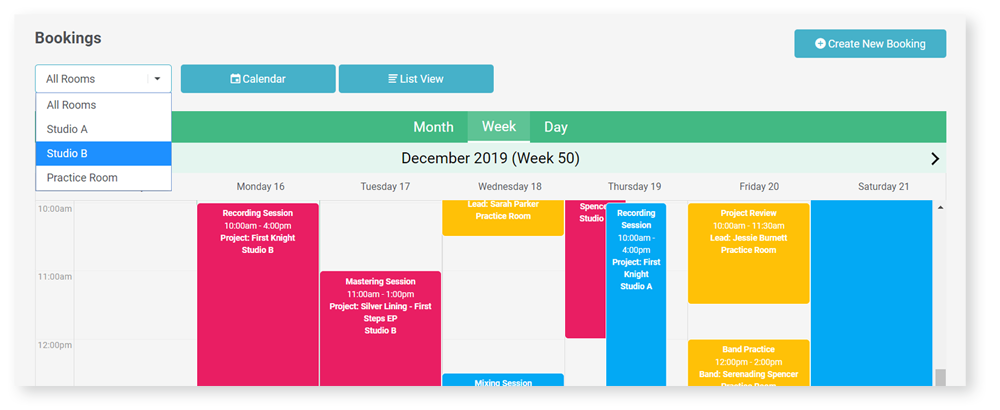
4.
Booking History
Within Sonido, the booking report make it easy to view the history of all booking details within your recording studio over time. You can simply filter by any date range to dive into your studio scheduling performance and gather specific details on every individual calendar booking.
Additionally, every Project record contains a full booking history with quick insights into the details. With a comprehensive view into all time scheduled within your studio, you are already a step ahead of any generic scheduling system.
5.
3rd-Party Integration
Sonido Software offers full mobile access to users, including an intuitive calendar view and scheduling. While you can view your full studio schedule at any time via your mobile device, some users still prefer to view their studio schedule through a 3rd-party calendar.
Sonido Software provides a seamless integration to virtually any 3rd-party calendar, allowing for full flexibility wherever you want to view your studio bookings and details.
The recording studio scheduling module within Sonido Software brings together many benefits that other independent calendar systems simply can’t compete with in terms of efficiency, audio-driven workflow and convenience.
If you are using multiple applications to manage your recording studio, or if you are looking for tools to help you become more organized and efficient with your studio business, we invite you to consider an end-to-end solution designed for and used by audio production professionals – Sonido Software.


