How to Become a Studio Scheduling Pro
In the realm of recording studios, the skill for filling and effectively maintaining the studio calendar may be the difference between rising to the top in your local music or audio community with session booked out for months… and a thick layer of dust on the console. We would dare make the assumption that you are interested in the former – bringing new and repeat clients into the studio and getting paid!
Whether you’re a studio owner, studio manager, audio engineer, or even an intern, there are a number of key insights that you need from a studio schedule. Let’s discuss why scheduling matters, and how you can become a scheduling pro (and a hero to your clients)!
The Crucial Role of Calendar Management
In the recording studio environment, every moment counts. From preparing for sessions, to the point that the client walks in the door, and even an effective use of time between sessions in cleanup and preparation for the next guest.
Effective calendar management is critical in the studio to avoid scheduling conflicts that could lead to delays, dissatisfied clients, and financial setbacks. A well-maintained calendar helps in orchestrating multiple projects, accommodating diverse schedules, and optimizing the utilization of studio resources, such as engineers and team members, equipment, and so forth.
Clear, organized scheduling not only helps your studio to run more efficiently, but also enhances client satisfaction. Do you want repeat clients? Let’s give every clients the best experience!
Artists and our other clients expect reliability and professionalism when booking studio time. A meticulously managed calendar ensures clear communication of availability, minimizes double bookings, and guarantees that team members are ready for each session. A positive experience (and positive client reviews) can greatly enhance your studio’s reputation in the industry. And who doesn’t like the revenue that loyal repeat clients bring in?

Navigating Challenges in Recording Studio Scheduling
Managing a recording studio calendar can come with some general complexities that we all work around:
- Availability Conflicts: Balancing the schedules of artists, producers, engineers, and other personnel amidst numerous bookings can lead to intricate scheduling puzzles and potential rescheduling.
- Last-Minute Adjustments: The spontaneous nature of the audio industry necessitates flexibility. Abrupt changes such as extended sessions or sudden cancellations can disrupt established schedules, requiring swift adaptation.
- Double-Bookings: While (hopefully) not common, double-bookings can unfortunately occur due to miscommunications or mistakes.
- Room and Equipment Availability: Beyond human schedules, managing equipment and studio spaces adds another layer of complexity, especially when multiple projects demand simultaneous access.
Addressing these challenges may require you to get creative. Or… maybe you just need a system that can help simplify the process for you?
Harnessing Studio Management Software to Become a Scheduling Pro
Studio management software emerges as a game-changer, offering comprehensive solutions to streamline recording studio scheduling (among a tremendous number of other benefits). Some of the ways that studio management software can help you become a scheduling pro include:
- Centralized Management: A studio management software system can provide a user-friendly interface for scheduling, eliminating the need for cumbersome spreadsheets or a studio paper calendar, and also helps ensure that all team members operates from the most current schedule. How’s that for effective transparency?
And not only that – such a system often has more specific scheduling information that si relevant to the studio environment, such as a scheduling link to a client project, the collection of information such as equipment needs, which room is booked, the type of event, automated and customizable booking confirmations and reminders, and more. Can your Google Calendar do all that? (the answer is no… it unfortunately cannot!) - Real-Time Updates: Changes made to the calendar are instantly reflected across all user accounts and all your devices, helping to ensure more seamless collaboration among team members and reducing the risk of scheduling inaccuracies.
- Automated Notifications: Automated reminders and notifications keep clients and staff informed about upcoming sessions, minimizing no-shows and enhancing the overall experience for everyone involved.
- Availability Optimization – team members and equipment: Many software solutions include features for monitoring team member and equipment availability, helping to ensure that studio resources are efficiently utilized.
By leveraging these tools, recording studios can significantly enhance productivity and client satisfaction, maintaining a competitive edge in the industry.
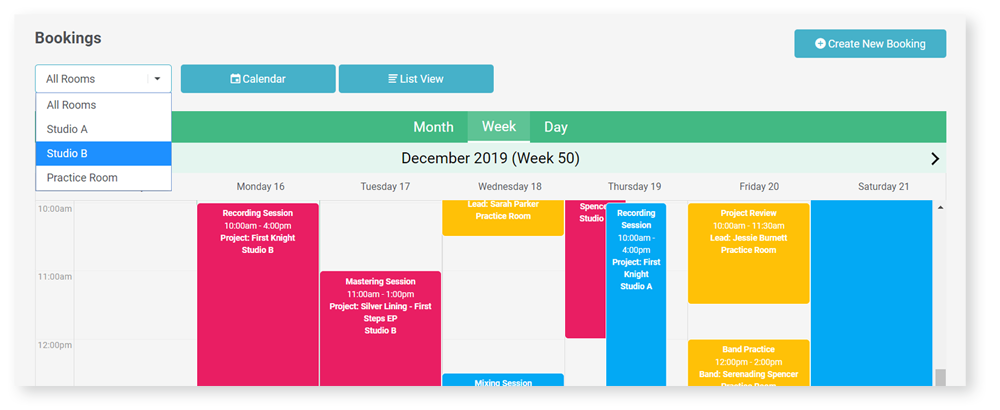
Schedule Like a Pro
You can book like a pro. There are some best practices that you can adopt in making the most of your studio time, availability, and resources:
- Clear Booking Policies: As a first step, set transparent policies for bookings, including general studio usage policies, rescheduling or cancellation procedures, etc. Make this information clear upfront for any client interested in booking a session to help manage client expectations and prevent misunderstandings.
- Strategic Time Blocking: Allocate dedicated time slots for distinct activities like recording, mixing, and equipment maintenance to prevent overbooking and optimize workflow efficiency. Add a buffer between session in case a session runs overtime or to provide sufficient time to clean or “reset” the space for the next client.
- Prioritization: Consider giving precedence to recurring clients to foster loyalty and maintain a consistent revenue stream. That’s not to say that you should ignore new client scheduling requests – but maintaining a positive relationship with repeat clients can pay back in many ways.
- Make the Schedule Visual: Utilize color codes or labels to visually differentiate between different types of sessions or scheduling in different rooms. This can enhance clarity and organization within the calendar and help you and your team to more quickly and easily identify the scheduling details at a glance.
Regularly reviewing and updating the calendar further ensures that schedules remain accurate and adaptable to evolving studio needs.
Integrate Your Calendar into Your Studio Management
Beyond calendar management itself, integrating scheduling tools with other studio management systems enhances your overall efficiency, and it can make your life much easier. This is where Sonido Software shines! As a full studio management solution, Sonido brings all tools into a seamless system. The following are some examples of how it can all be integrated:
- Project Management: Align project timelines with studio schedules to optimize resource allocation and streamline project workflows.
- Inventory/Equipment Management: Track equipment availability alongside scheduling to ensure equipment is allocated effectively and available when needed.
- Client Relationship Management (CRM): Integrate CRM functionalities to maintain comprehensive client records, remind yourself of the results of past sessions, and enhance your client’s experience.
- Financial Management: Link calendar bookings with financial transactions for streamlined invoicing and billing processes.
- Online Booking Portal: Create an online booking portal complete with customized packages for various services. Then, let your clients book sessions for themselves! They can choose a package, select a date and time based on studio availability, populate all relevant booking details, and even pay deposits upfront! An integrated system can make the whole process more automated and seamless for you and your team.
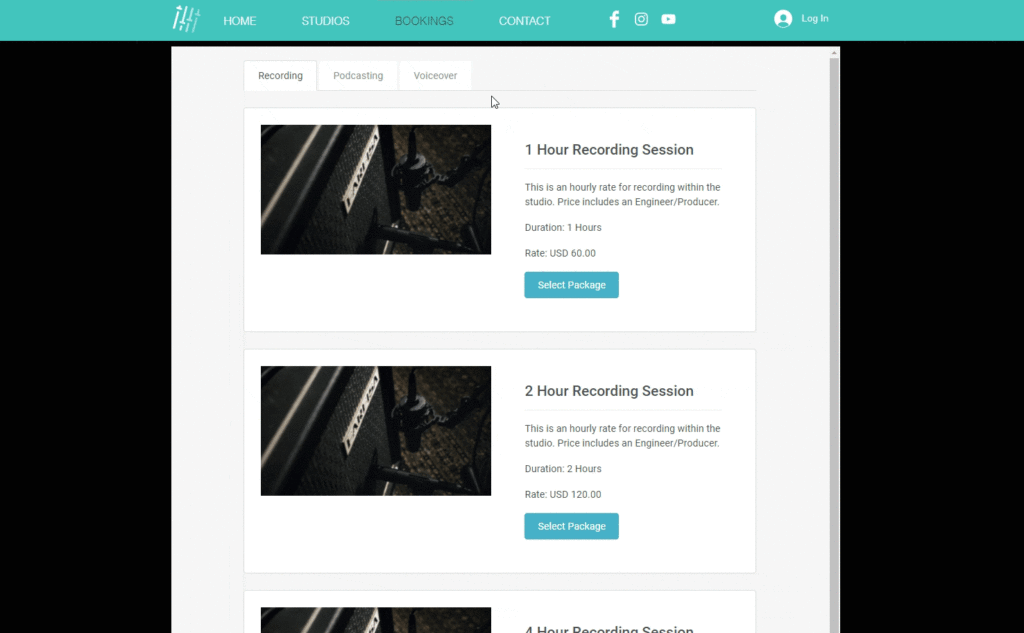
Choosing the Right Studio Management Software – Why it Matters
Selecting the appropriate studio management software is critical to maximizing calendar efficiency. Not all calendars or systems are the same, and having a scheduling system that actually understands the audio production workflow can be the difference between a well-tuned scheduling system, and a thick layer of dust on the console (and fatigued twiddling thumbs).
Sonido Software is the most advanced studio management software available to studios today. As an all-in-one studio management solution, you have the best tools at your fingertips that are designed specifically for your production studio, all focused on simplicity and ease of use.
Integrating Sonido into your studio operations, you can create a more efficient, organized, and enjoyable workplace for everyone involved. That’s powerful. That’s Sonido Software.


