Eliminating Friction through Effective Audio File Review
You’ve wrapped up the mix for a client, and it’s sounding awesome. The next step is to share the file with your client and collect any feedback or revisions that they may have.
The traditional route is to upload the files to Dropbox, send the client a link, they download the file(s) locally… and then begins the cumbersome process of collecting feedback through far to many channels. They may send you feedback via text message, and later send you more thoughts through Instagram. The next day, they call you and share their new revisions, and follow up with email. Feedback may come through any number of channels, and without a great deal of organization, the comments and requests can easily fall between the cracks, causing friction between you and your clients, and possible lead to unsatisfied customers.
Many audio professionals find the audio file review process to be one of their most largest pain points. It can be difficult to control the security of files and organize client feedback, unless you have a dedicated system in place designed for this purpose.
Let’s look at the 5 ways that a dedicated Audio File Review system can help you streamline your audio file review process flow, eliminate friction, and make your studio look like a professional, million-dollar business.
1.
Secure Your Files
As mentioned, we far too often hear that Engineers send audio files to their clients for review via Dropbox or other file sharing applications.
While these applications technically work, the issue is that you are handing off what could be a “final mix” or a “final master” to a client prematurely, giving them access to download the files without any prevention. If you haven’t collected payment in full for your project before this point, you may find yourself in a difficult position if your client downloads the files and ghosts you!
Securing your files is a must, and many file sharing systems simply don’t have the protection necessary or the tools designed for our workflows in the audio industry. Additionally, securing your files can also help your clients focus on the most important aspect of the audio file review process – the review. If it’s not yet time to download the files, let’s not give that option. Let’s focus on collecting feedback and refining the mix at this stage in the project.
A quick note on watermarks. We occasionally hear of Engineers who add watermarks to their audio files to prevent clients from stealing the files. The problem here is that 1) it adds more work to your load, and 2) it degrades the review experience when the reviewer has to listen through watermarks. This is a band-aid attempt to fix the larger issue – protecting your files from the beginning. Don’t use watermarks. Use a professional audio file review system that eliminates the need for watermarks entirely.
With professional audio file review systems, you can prevent freely handing off files to your clients; most platforms have a review portal that gives your clients access to review audio files in high quality playback, while preventing downloads.
2.
Centralize Feedback
One of the biggest challenges of the traditional process of collecting feedback was that it is rarely centralized.
You may receive countless emails from a client with documented revision requests, all with their timestamps and comments. You may also receive a phone call or voicemail message with more comments. And you may also receive various text messages, social messages, and even hand-written notes on a notepad!
As an Engineer, it can be difficult to keep track of every request that is being made – especially when requests are coming through multiple channels. It takes a level or organization, and while it can be done, it doesn’t always eliminate the doubt by you or your clients that some requests may have been missed or forgotten.
With a dedicated audio file review system, all your feedback is centralized through a single system. Every comment. Every revision request. It’s all documented within a single location, making it easier for you as an Engineer to see every point of feedback in one place. It helps eliminate doubt and encourages a more streamlined review process for both you and your clients.

3.
Encourage Transparency
This point is somewhat related to the previous. It’s all about transparency.
If both you and your clients can see every revision request or comment in a single system, it allows the project to move forward more effectively. Less time is spent on tracking down all the various emails and text messages to compile all comments together; instead, you can move forward more quickly and with more confidence that all feedback is compiled in a single place.
And these benefits are compounded when you have multiple reviewers. Imagine a project with a 5 member band. Each member wants to share feedback. If each member is a reviewer within a professional audio file review system, they each share their own comments, which are separated by member, and everyone can see one another’s comments within the same system.
The level of transparency is heightened. Everyone involved can see the requests, can comment back and forth, bringing all communications together within the same system, and the number of miscommunications or side conversations are limited – providing an optimal experience for everyone involved.
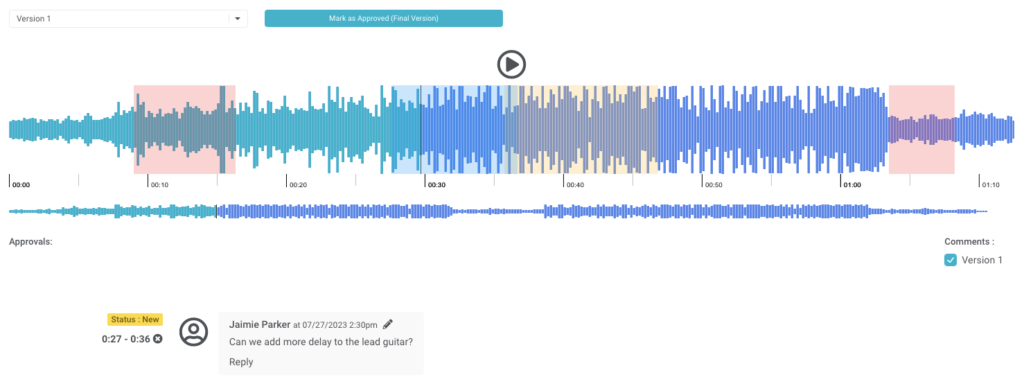
4.
Helpful File Versioning
Another common challenge is keeping track of mix or master versions, especially when there are multiple versions involved due to ongoing revision requests. File naming can become complicated or inconsistent. Once you reach “Mix 4 Final Final 3”, you may realize that a more thoughtful approach to naming conventions could be beneficial and help avoid confusion due to a client not understanding which version of the “Final” file is actually the file version.
A good audio file review system will support versions, providing sequential access to file versions with an easy understanding of the intended order.
For example, regardless of how you’ve named the file, your client would see Version 1, Version 2, and so forth in a list where they can easily select individual files to review the changes and differences in real-time.
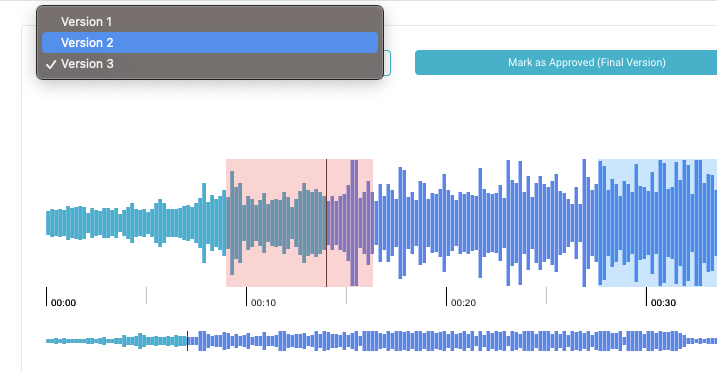
5.
Version Approval and Delivery
Lastly, knowing which file is approved by the client is critical. At the end of the day, you want to know which version the client is happy with so that you can take the next steps with their project. A misunderstanding on which version of a file should be delivered to the client could lead to unexpected results down the road.
Using a dedicated audio file review system, your client can effortlessly mark the approved file version to help eliminate potential mistakes. Some systems also allow your client to automate the download of approved files at the end of the project, providing flexibility and assurance.
Whether your audio file review system allows for automated delivery of files or options to send files through a more hands-on approach, it can be helpful to have this built into the same system. While you could use Dropbox for delivering large files to clients at the end of the project, many dedicated audio file review systems have built-in features that make this next step quick and easy.
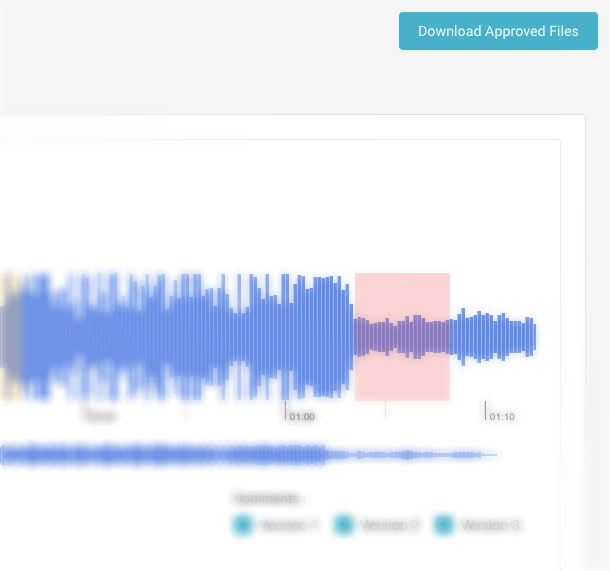
Having a reliable audio file review system in place for your audio studio can save a tremendous amount of time, help eliminate error and provide you and your clients a greatly improved experience. If you are still using Dropbox and email for your audio file review flow, it may be time to consider the added benefits of a dedicated audio file review system.
Sonido Software is a leading studio management software platform that provides some of the most advanced audio file review options on the market today. Sonido is also the ONLY studio solution that provides audio file review within a comprehensive studio management solution (studio scheduling, project management, task management, sales pipelines, client billing, equipment management, and much more). Request a demo of Sonido Software and see why audio professionals of all skill levels are choosing Sonido for studio management.


