5 Reasons Why You Need a Calendar Designed for Studios
When we think of a calendar for managing our studio schedules, we often think of Google Calendar, our iPhone calendar, or another general calendar that we use on a regular basis. While these general calendars are good at blocking a date and time, they don’t provide deeper benefits that we require as audio professionals, which can be limiting when we want to effectively run our studio business.
Consider the following 5 ways that a studio calendar designed for audio production can benefit your own studio.
1.
Studio Rooms
With a calendar designed for audio production studios, you have the ability to independently manage multiple spaces, or studio rooms. You can create as many spaces as necessary as separate views on your calendar, color code your rooms for easy identification, and adjust your calendar view to see what rooms you want to see at any time.
The ability to build rooms into your calendar view provides a more visual component, allowing you to more quickly and easily see what bookings are happening when and in which studio space. While general calendars allow you to populate info, such as the room name, in the title or description field, it’s not nearly as effective as having a calendar system that designed specifically for this purpose in a studio setting.
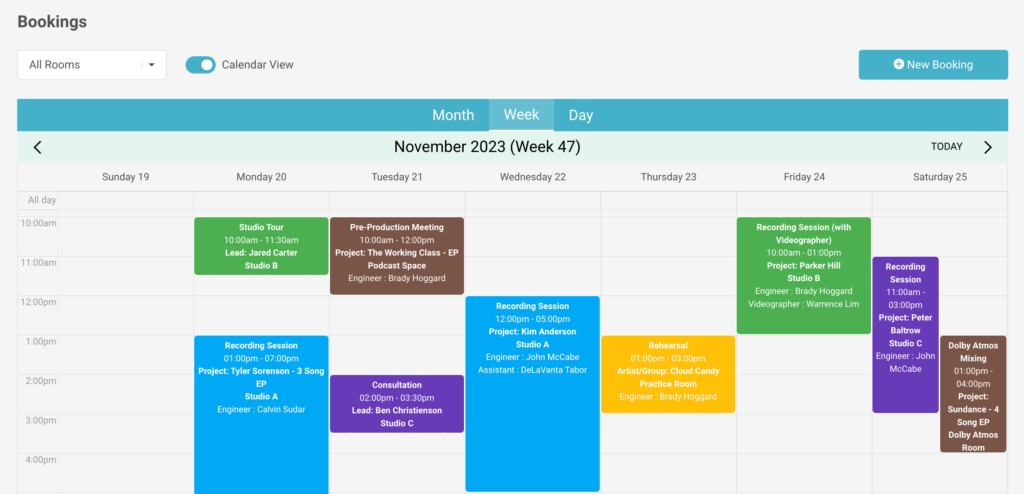
2.
Associate Bookings with Clients
When creating a booking for a client, most general calendars don’t have any connection to a contact or client list, meaning that you have to type the client name in the title or description field. Without having a deeper connection, it can be difficult to review a history of bookings for a client or find key information such as phone numbers, email addresses, billing history and more.
With a calendar designed for audio production studios, you can effortlessly connect a calendar session to a record in your studio management systems. For example, if you have a client project scheduled, you can easily connect the calendar booking to their project so that you can easily see all bookings for the project, what client was involved, who were the guests, and more. Maybe you want to create a calendar event for a sales opportunity as a part of a studio tour. Using a calendar dedicated to your studio management can also allow you to connect the calendar booking to a lead record, keeping those key details linked for reference and general long-term associations.
3.
Assigned Team Members
A studio management system can also allow you to assign your team members to a calendar booking, as well as make a role assignment. This is a quick visual representation of who has been assigned to the booking and what roles are covered – who is the Engineer, the Producer, the Assistant, the Intern, the Videographer or Photographer, and more. These systems often also allow you to customize the roles, giving you more insightful and relevant information for your sessions.
With a general calendar, you can add team members to a booking, but there’s no easy way to identify who is responsible for what role or differentiate your team members from the clients. Also, you have no reporting functionality that breaks down a history of your team members involvement in bookings, or what their roles were.
4.
Defining Event Types
With general calendars, the only way to define what type of event is taking place is to add those details to the Title or Description fields. Whether the booking is a recording session, blocked for mixing or mastering, a general consultation… there’s no simple way to define this outside of adding it to the Event Title. At this point in the conversation, these general calendars have limited space to add details, and if we add all these details to the Title field – what is the event type, who is the client, what team member are assigned, what are their roles, etc. – you can see how the process can become very cumbersome and problematic when attempting to review later.
With a calendar designed for studio management, there is a dedicated field for defining the Event Type. Not only can you identify what type of booking is being added to the calendar, but you can also customize your list of Event Types to provide deeper insights and value to you and your team. Additionally, these Event Types can be a filter in reports. Interested in knowing how many recording sessions were booked in the past year? You can easily find those details. Are you curious about how many events were blocked for Mastering? That information is at your fingertips.
5.
Session Songs
As we work with music clients in the studio, we often need a way to keep track of what songs are being worked on at any given time. With a calendar designed for studio management, you can create and manage songs that are associated with sessions, including the song title, key signature, meter, tempo, ISRC codes, general song notes, and also songwriter or producers that are connected to the song.
By connecting songs to sessions, you can run reports on what songs were worked on during individual sessions. This produces a traditional session report that can be held internally or shared with clients, identifying the date and time of the session, who the Engineer was, what studio and room the session took place in, what songs were a part of session, and much more.
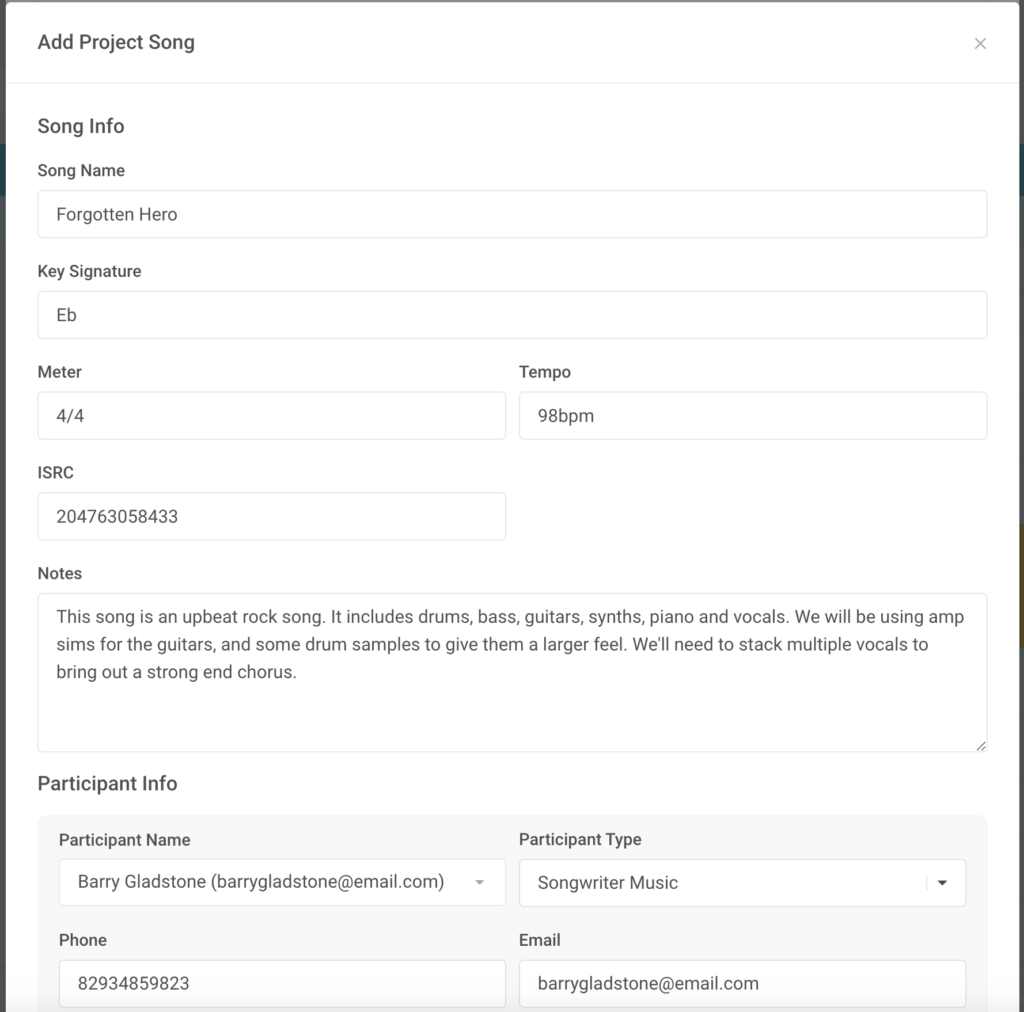
Using a calendar for managing your studio bookings is a critical part of your studio management. Having a system that understands the studio workflow, the booking requirements, and the general studio processes can be an elevated experience for you and your team in providing deeper studio booking insights. Sonido Software is a comprehensive studio management software platform that is designed for the professional audio community. With Sonido, you can take your studio bookings to the next level, as we understand what it takes to run a studio business in today’s market.
For a limited time, Sonido Software is offering 50% off your professional studio management as a part of our Year End event.

Are you ready to start the new year with the best studio calendar designed for audio professionals? Click the button below to request a demo of Sonido Software and take advantage of the limited time savings.


